AI-Powered Email Analysis
Athena can analyze your emails to extract key information, identify action items, summarize long threads, and provide insights into communication patterns. Use Athena to quickly understand the context of email conversations and prioritize responses based on importance and urgency.Smart Email Composition
Leverage Athena’s AI capabilities to draft professional emails, suggest responses to incoming messages, and refine your writing for tone and clarity. Athena can help you compose emails that reference documents, data, or previous conversations, ensuring your communications are comprehensive and well-informed.Email-Triggered Workflows
Configure workflows that automatically process incoming emails based on specific criteria. Use email triggers in Flows to automate responses, extract data from attachments, route messages to appropriate team members, or initiate business processes based on email content.Step-by-step Instructions
1
Integrate email client
- Gmail
- Outlook
1
Connect your Gmail account
Navigate to Settings. Click on the Email tab. Select Gmail.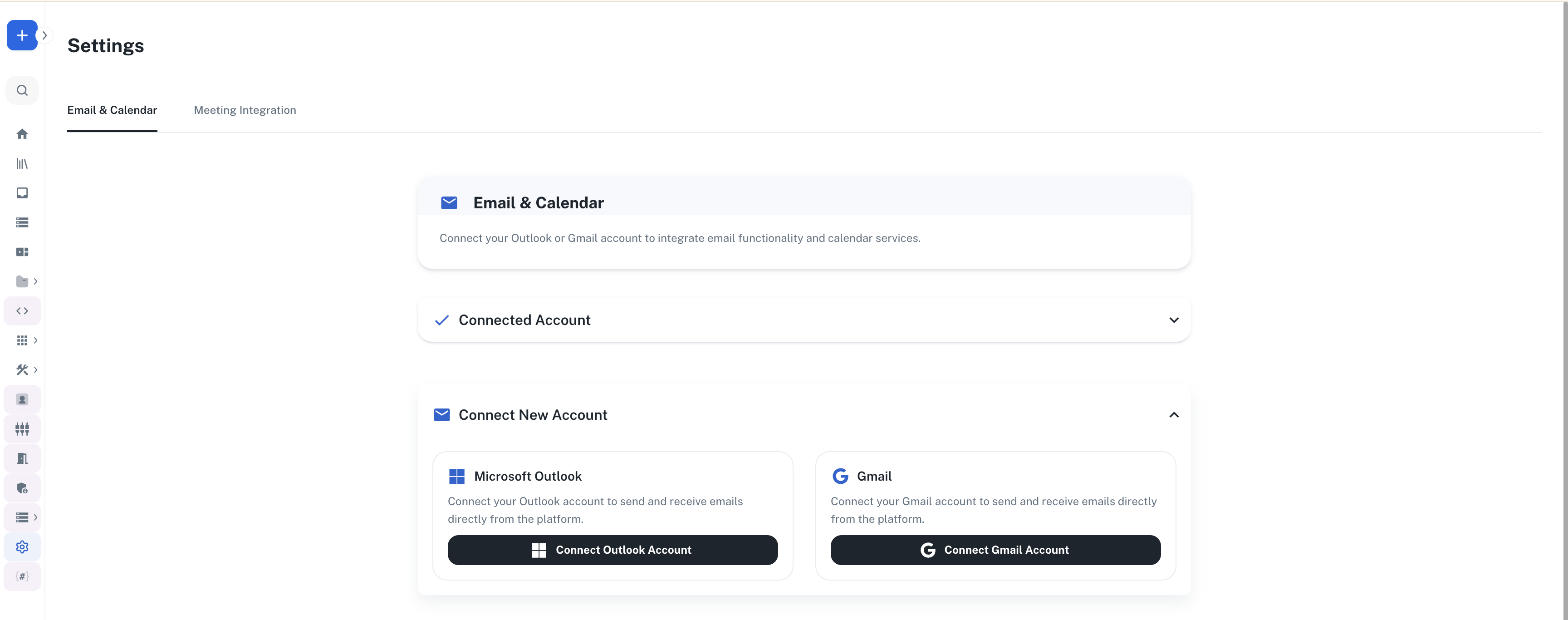
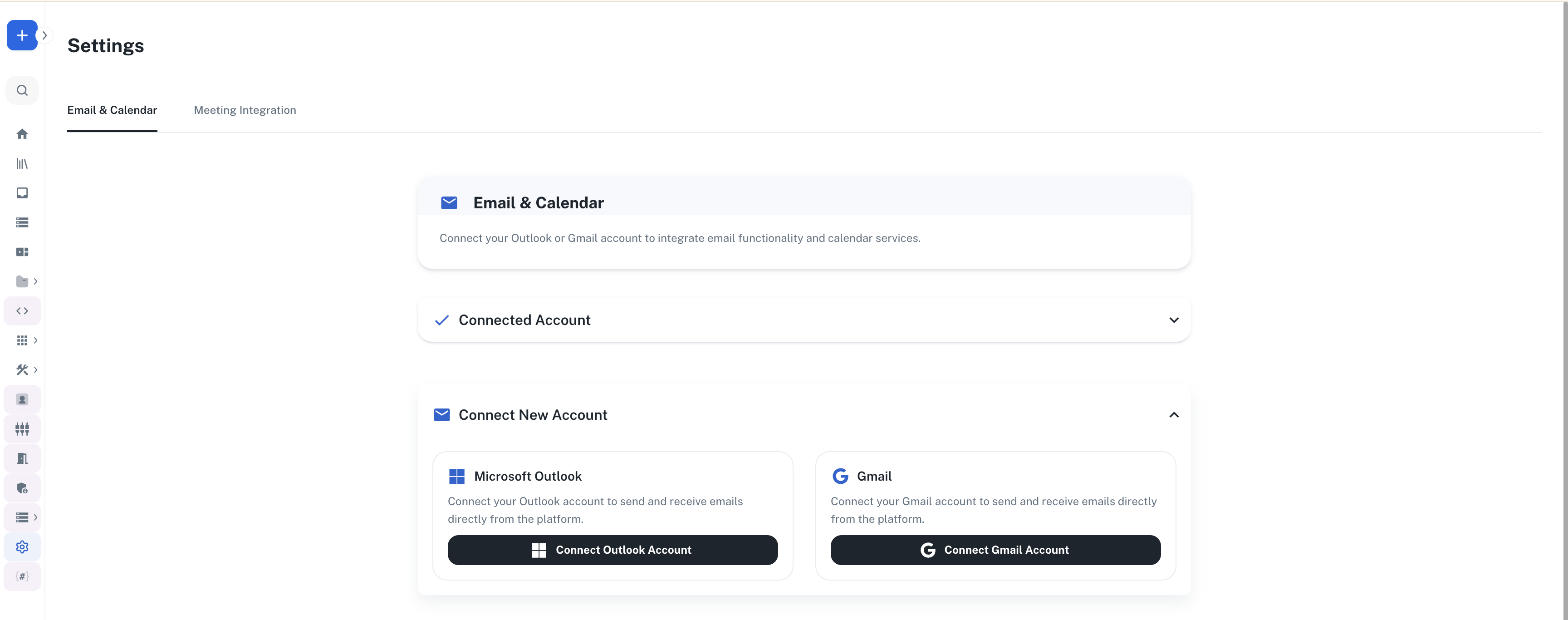
2
Authorize
Authorize Athena to access your Gmail account.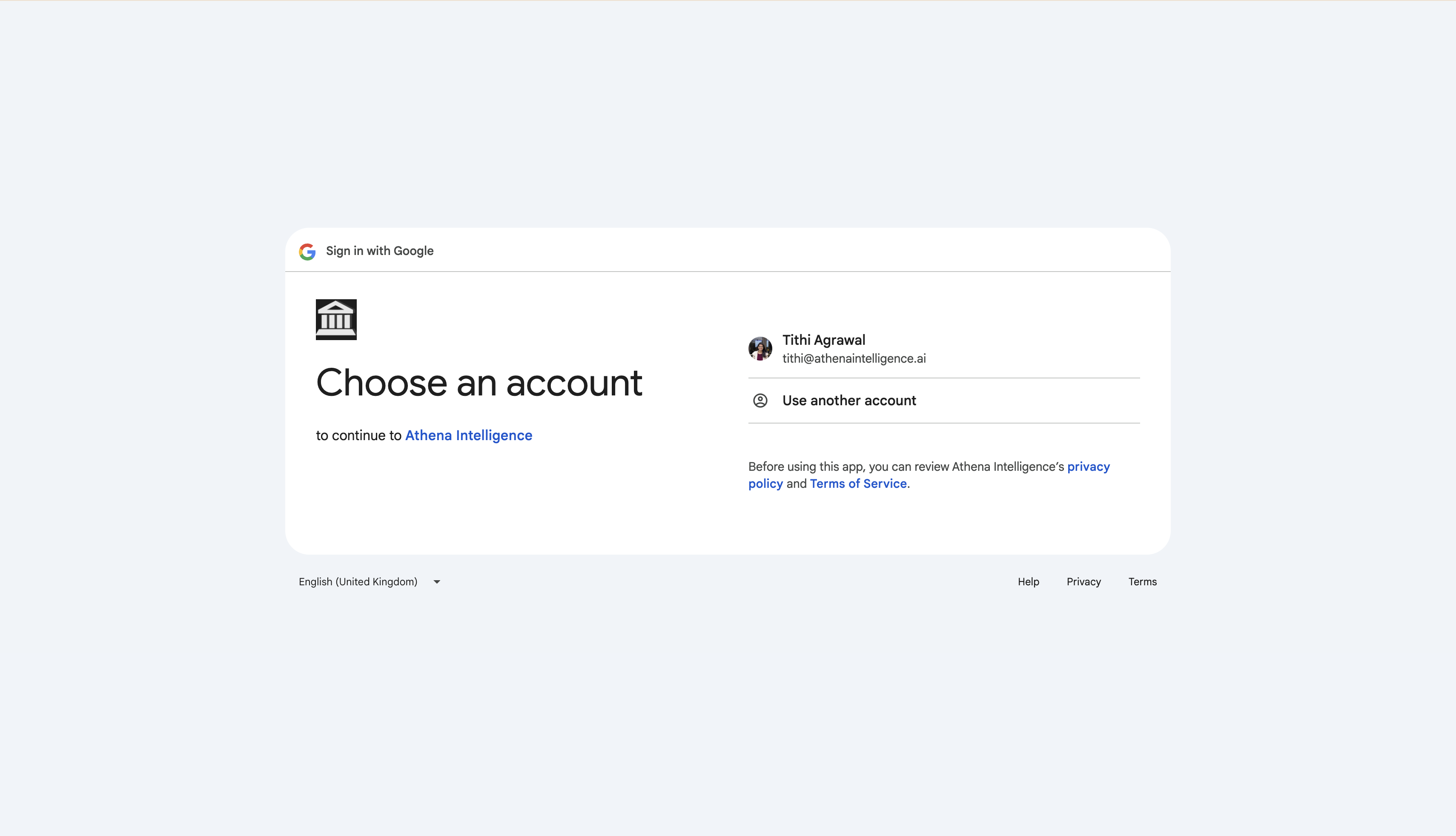
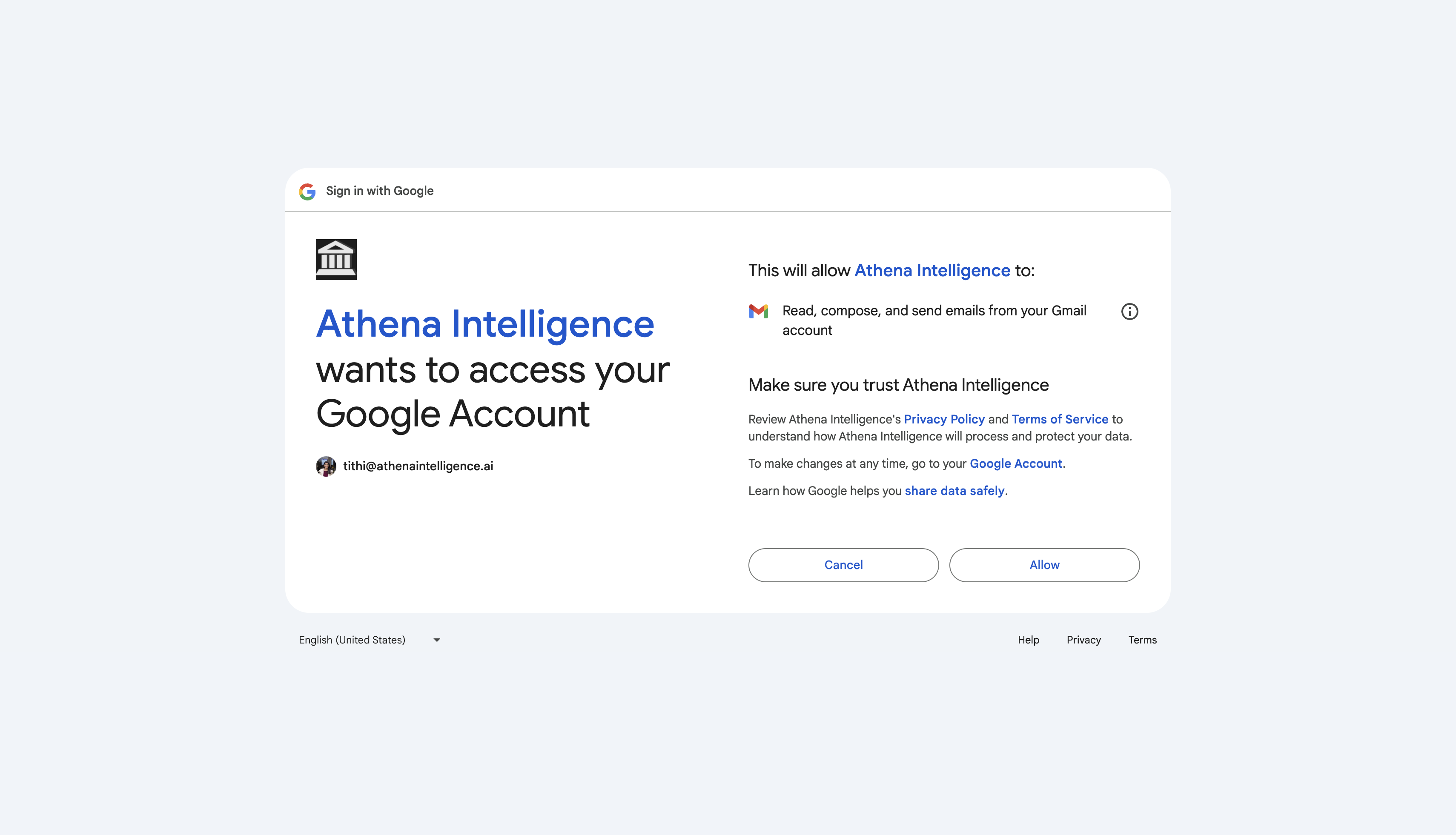
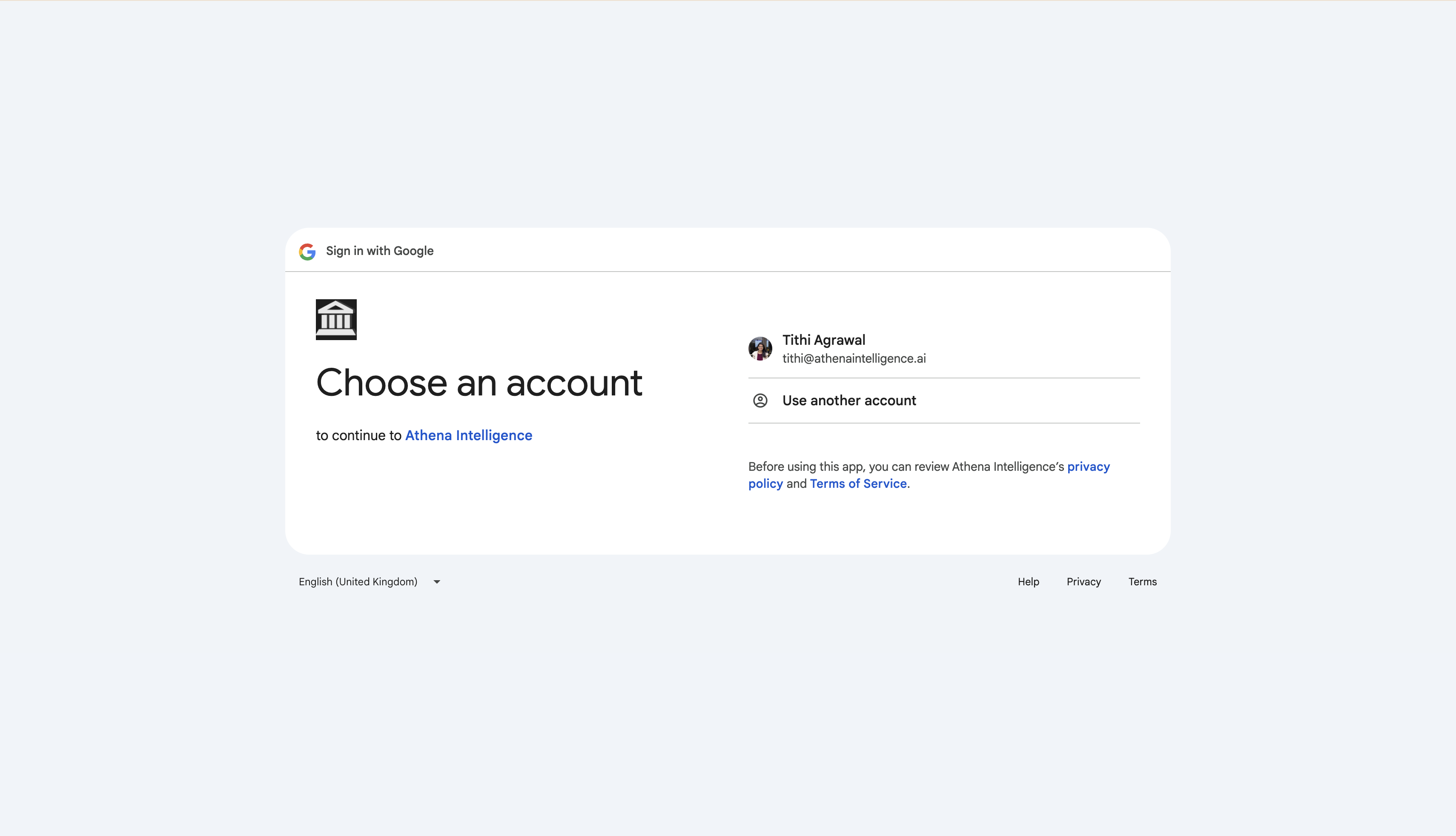
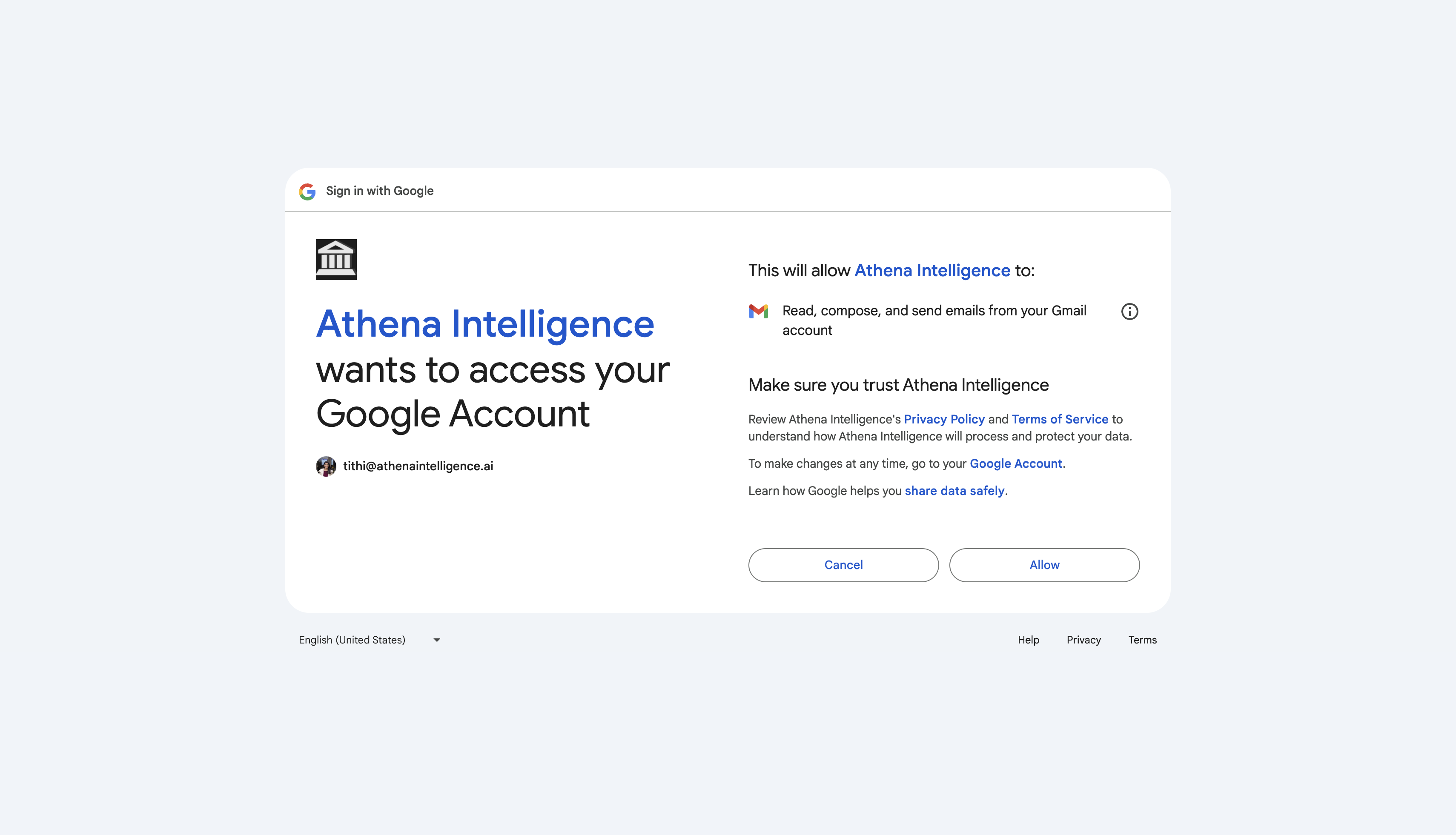
2
Search email
You can filter your email by various elements. In the Chat sidebar, enter the following prompts and press Enter.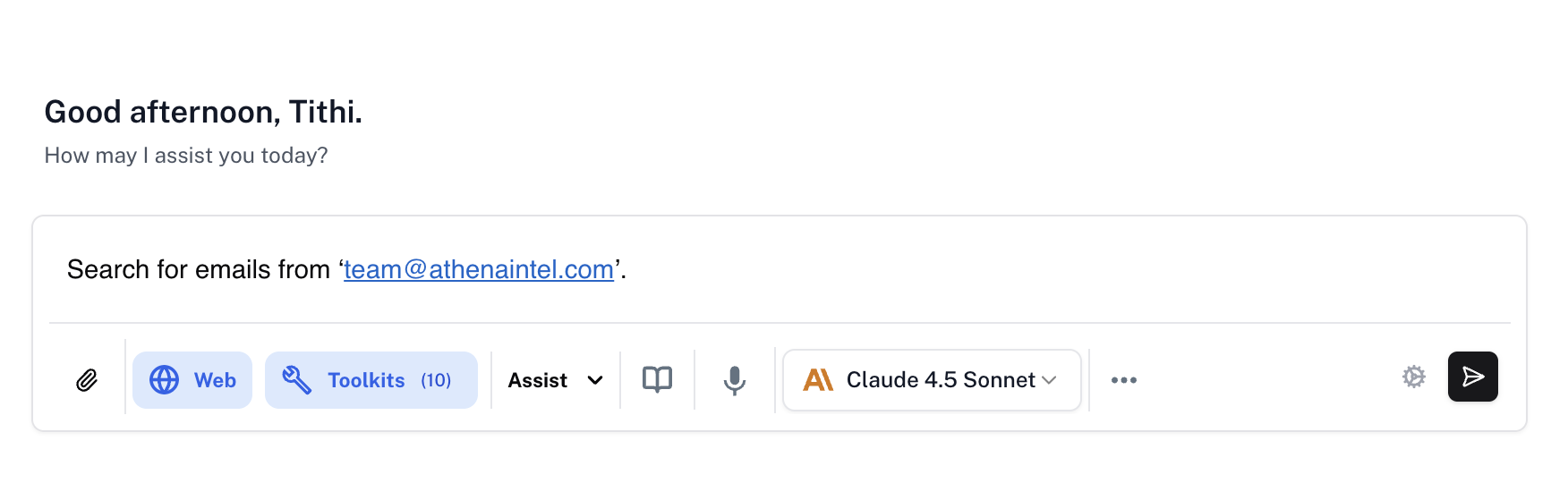
- Sender
- Attachment
- Subject
- Content
- Date
Prompt
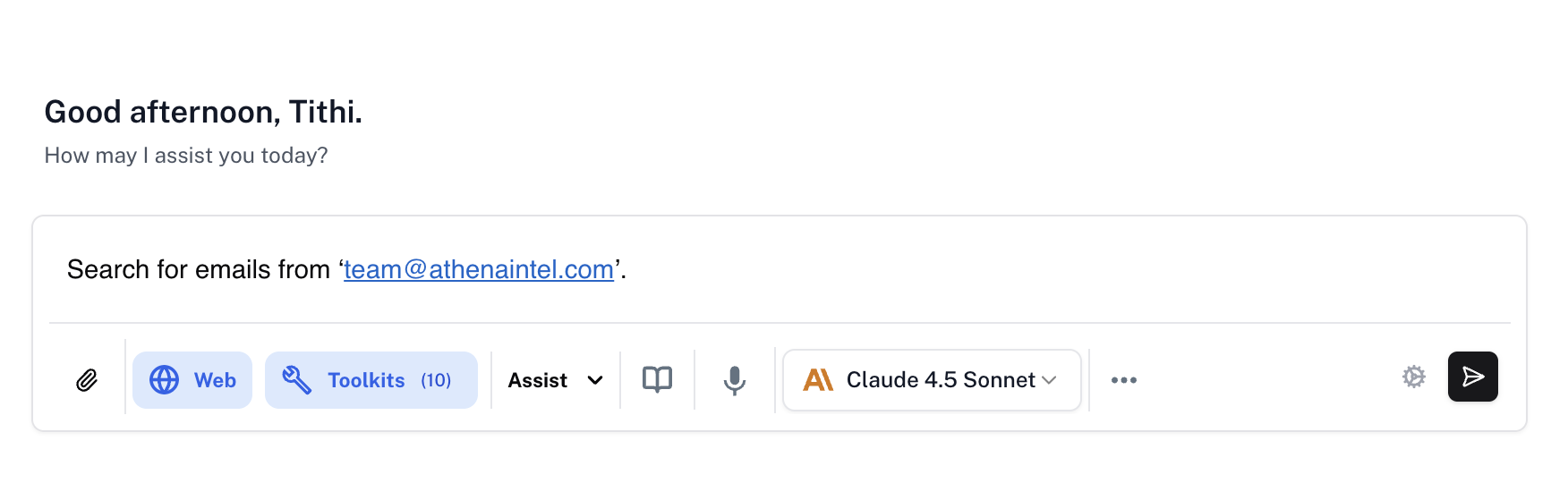
3
Create email drafts
Open Spaces. Open any document and summarize it using Chat. In the Chat, enter the following prompt and press Enter.
Prompt
Replace
your-file-name with the file you wish to attach to your email.