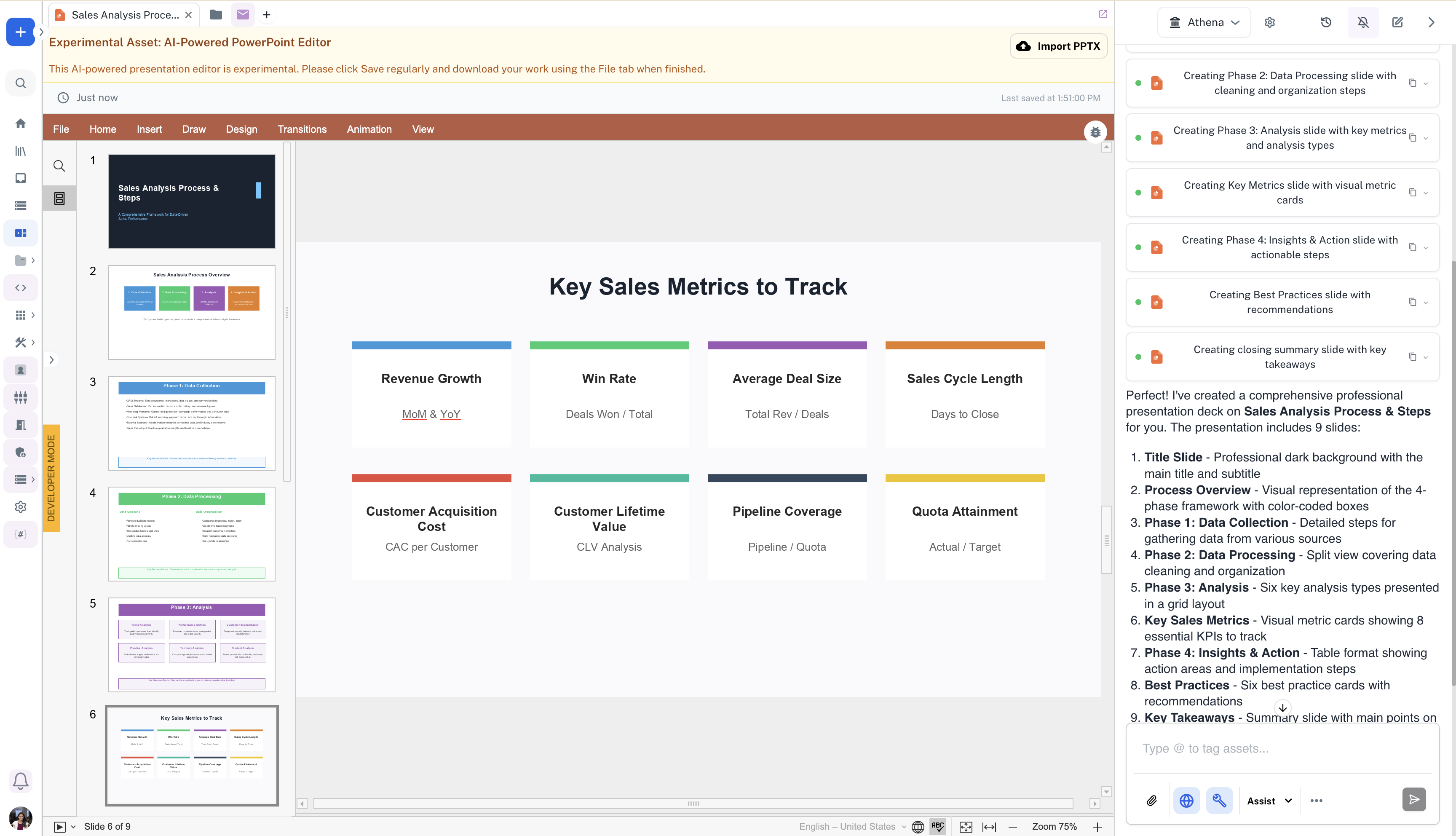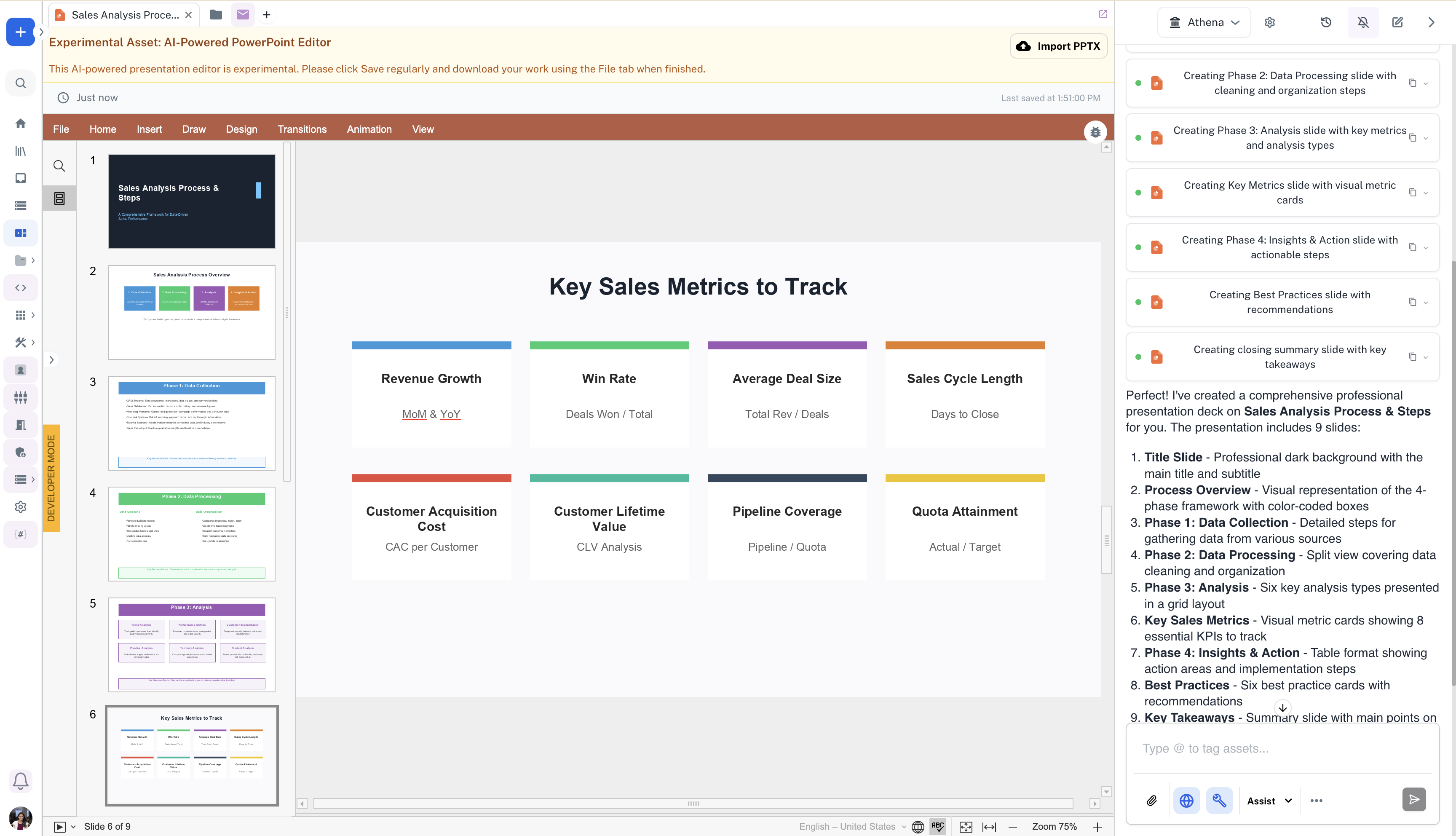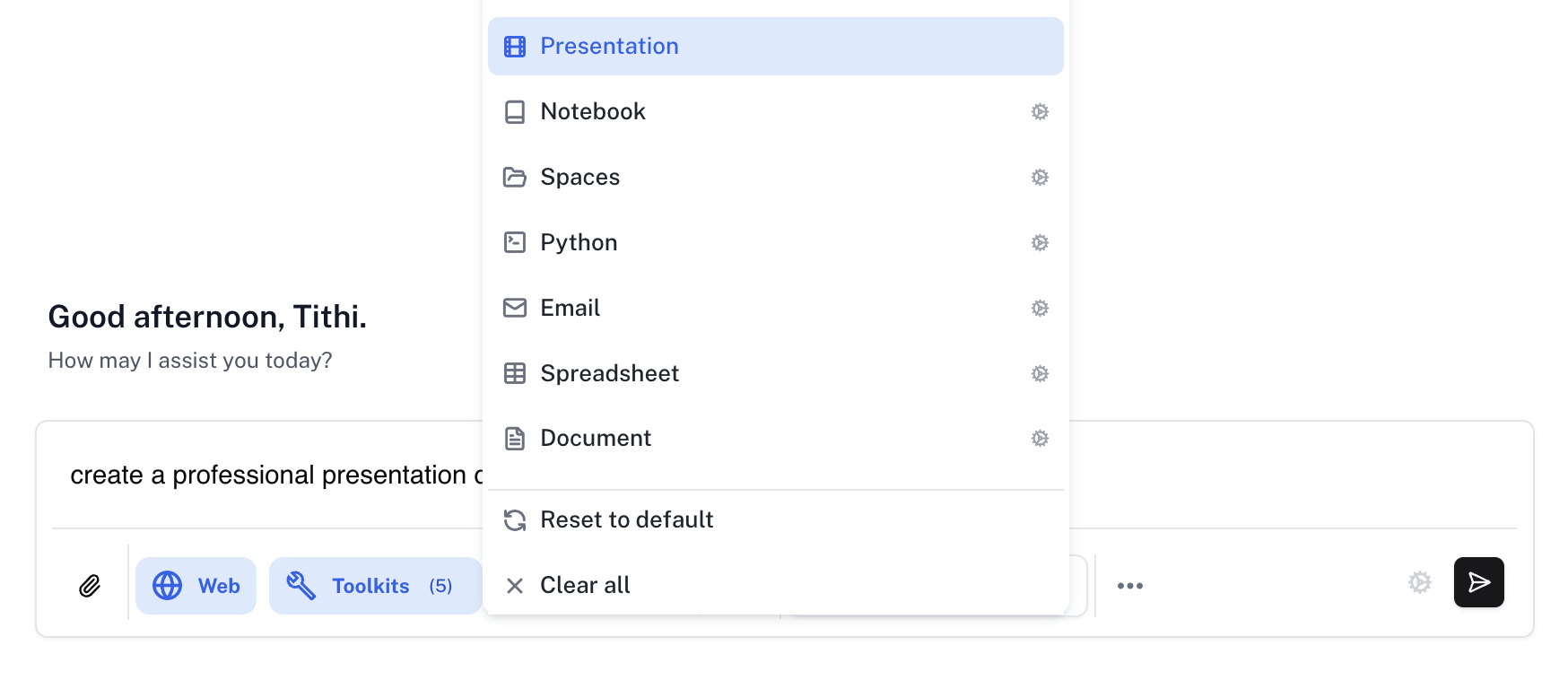Sales Process Generation with Athena Presentations
Step-by-step Instructions
1
Ask Athena to create a deck
2
Edit the deck and download as PPT
Watch Athena create your presentation deck. You can simultaneously edit the deck with Athena and download it as a PowerPoint file using the Import PPTX button.