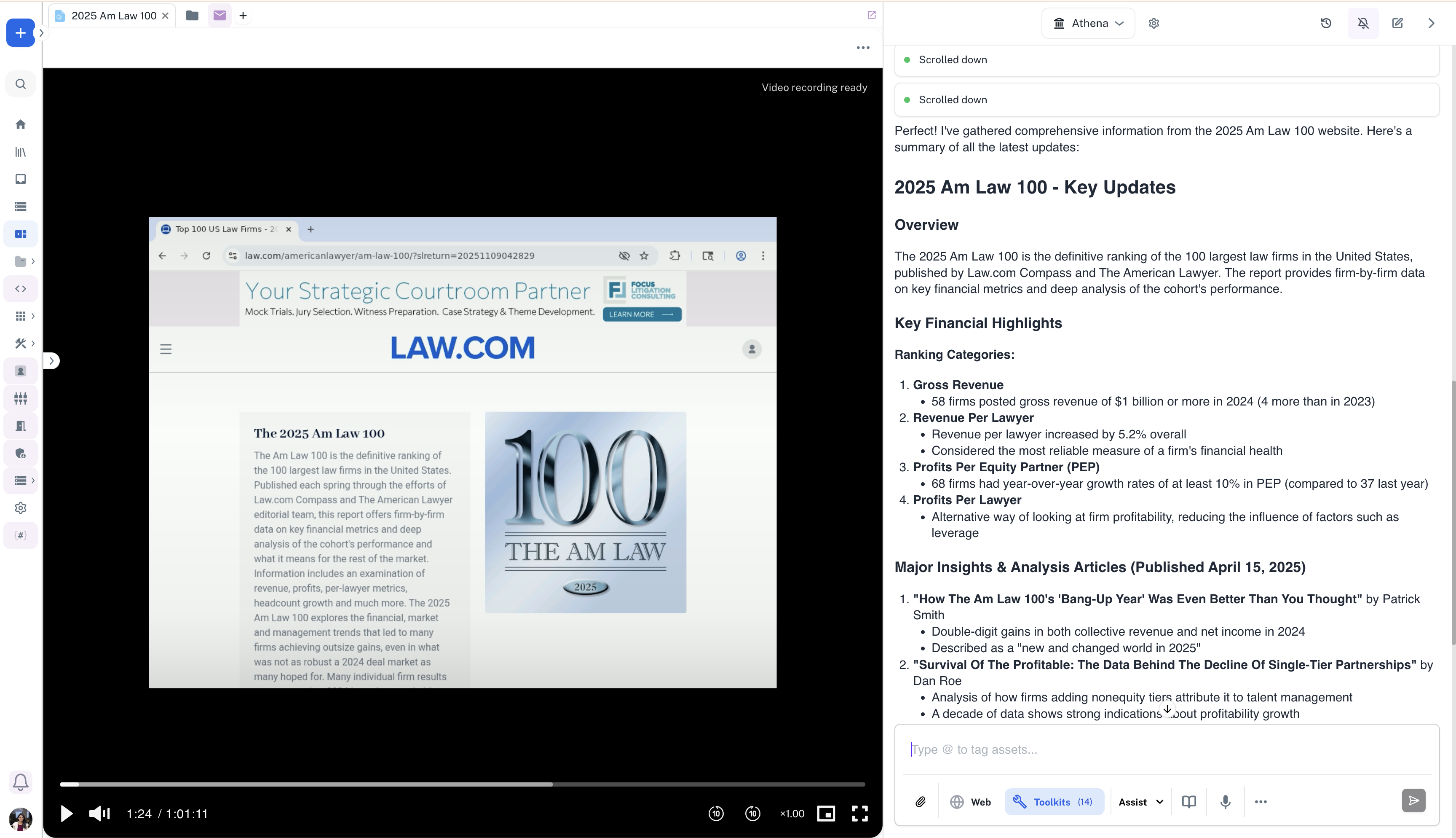Swift Legal Research using Athena Docs
Step-by-step Instructions
1
Navigate to Spaces
2
Watch the session
Watch Athena navigate to the official Am Law 100 website and gather latest information.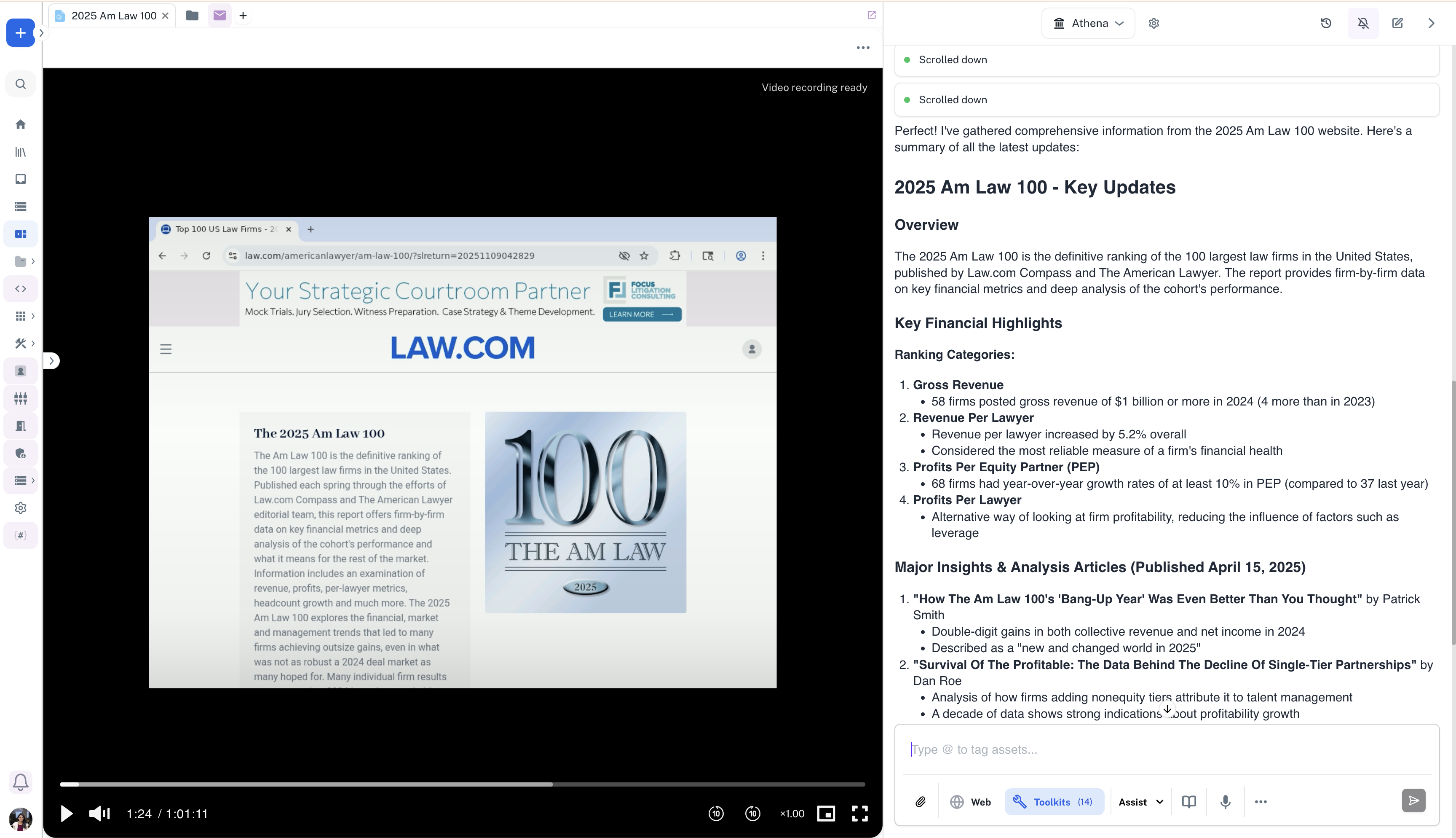
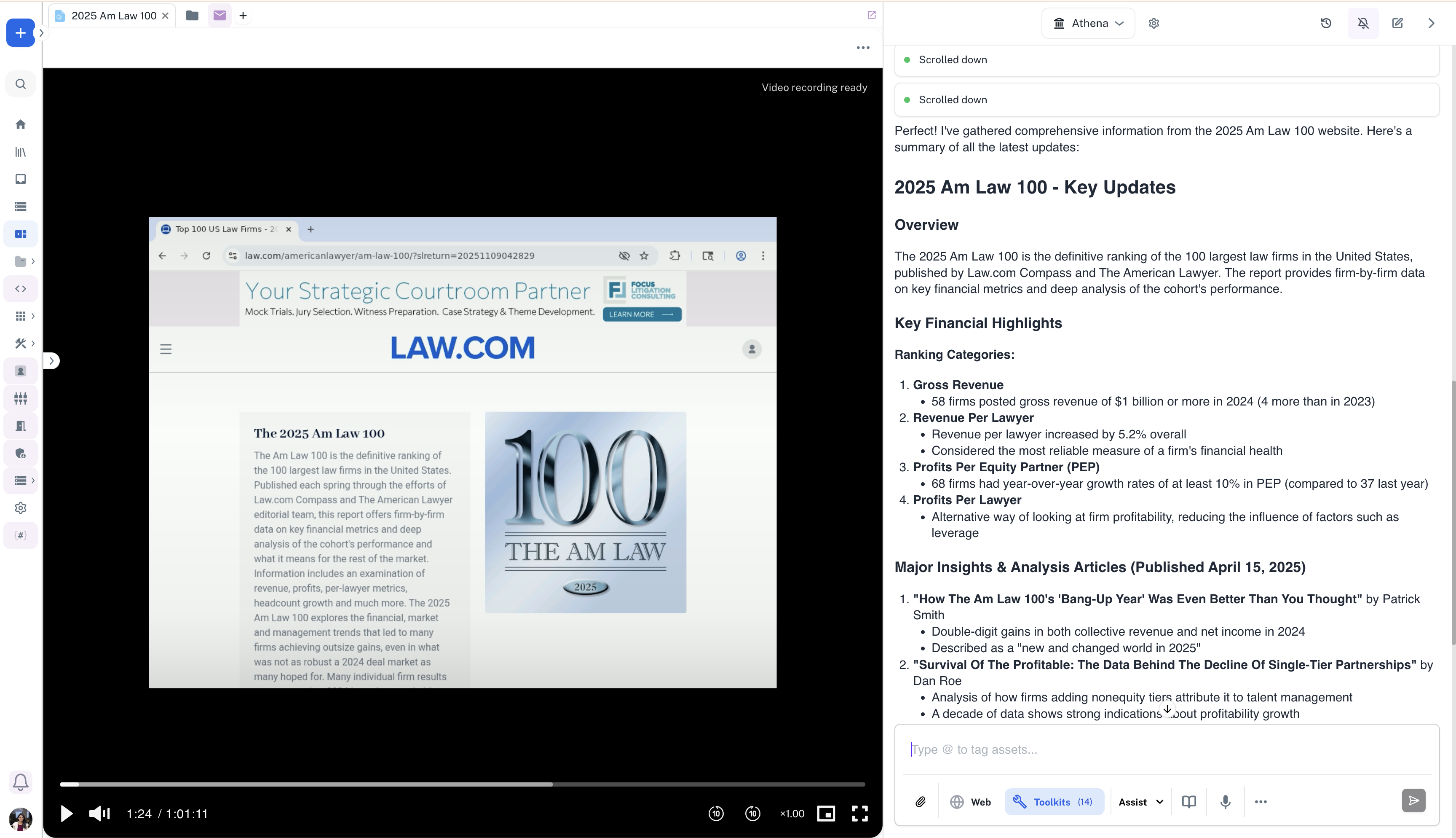
Swift Legal Research using Athena Docs
Navigate to Spaces
Watch the session