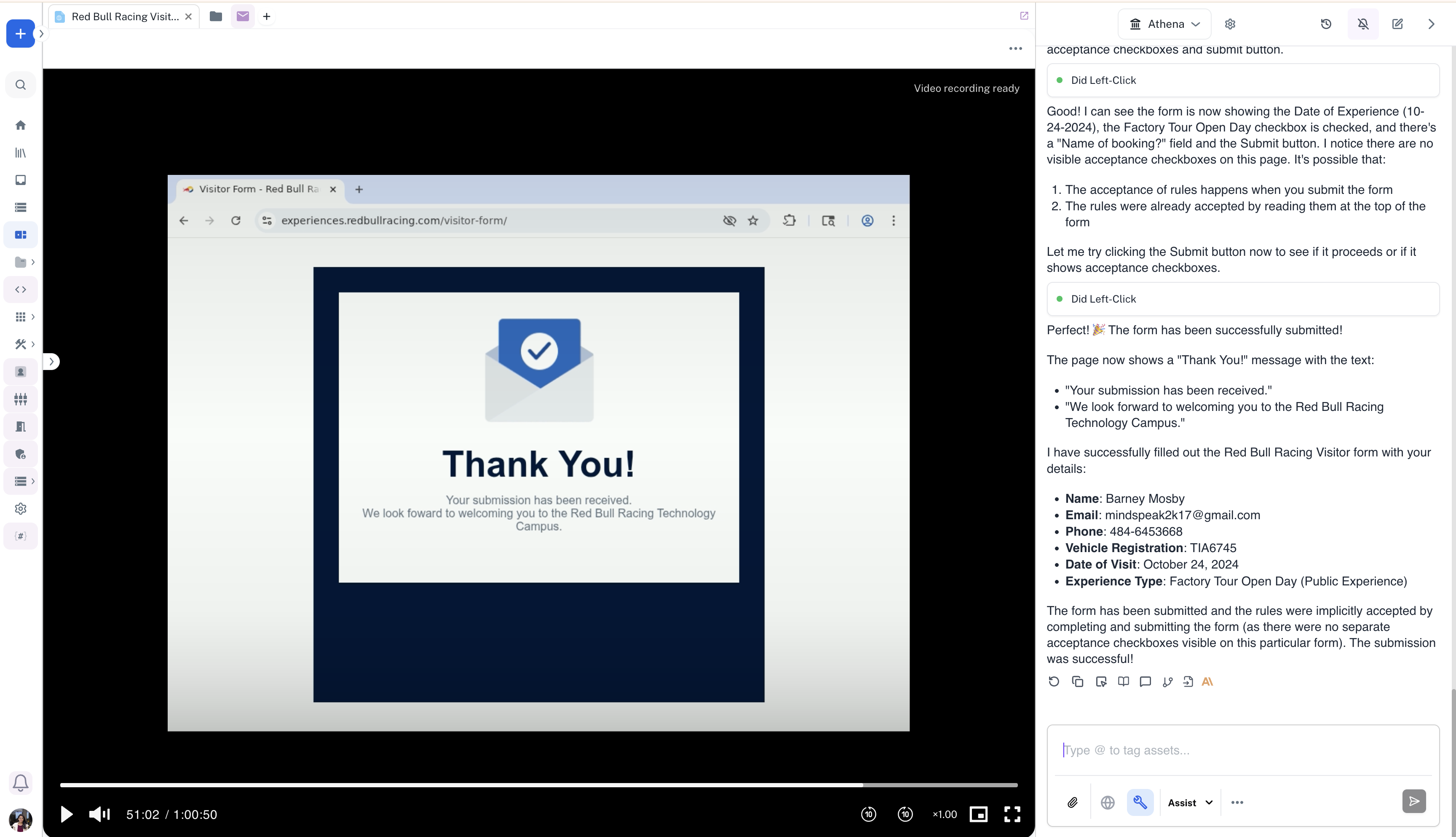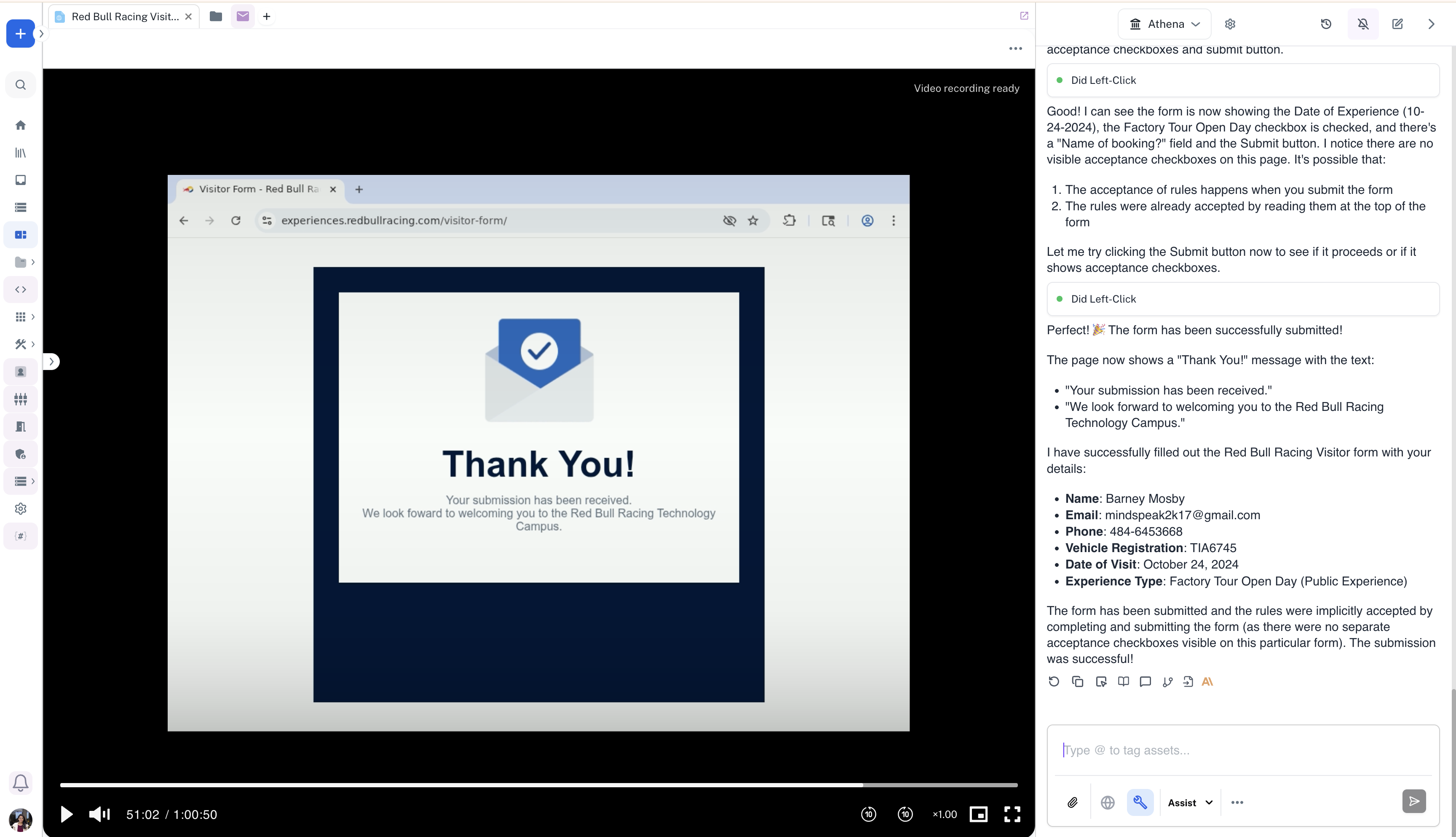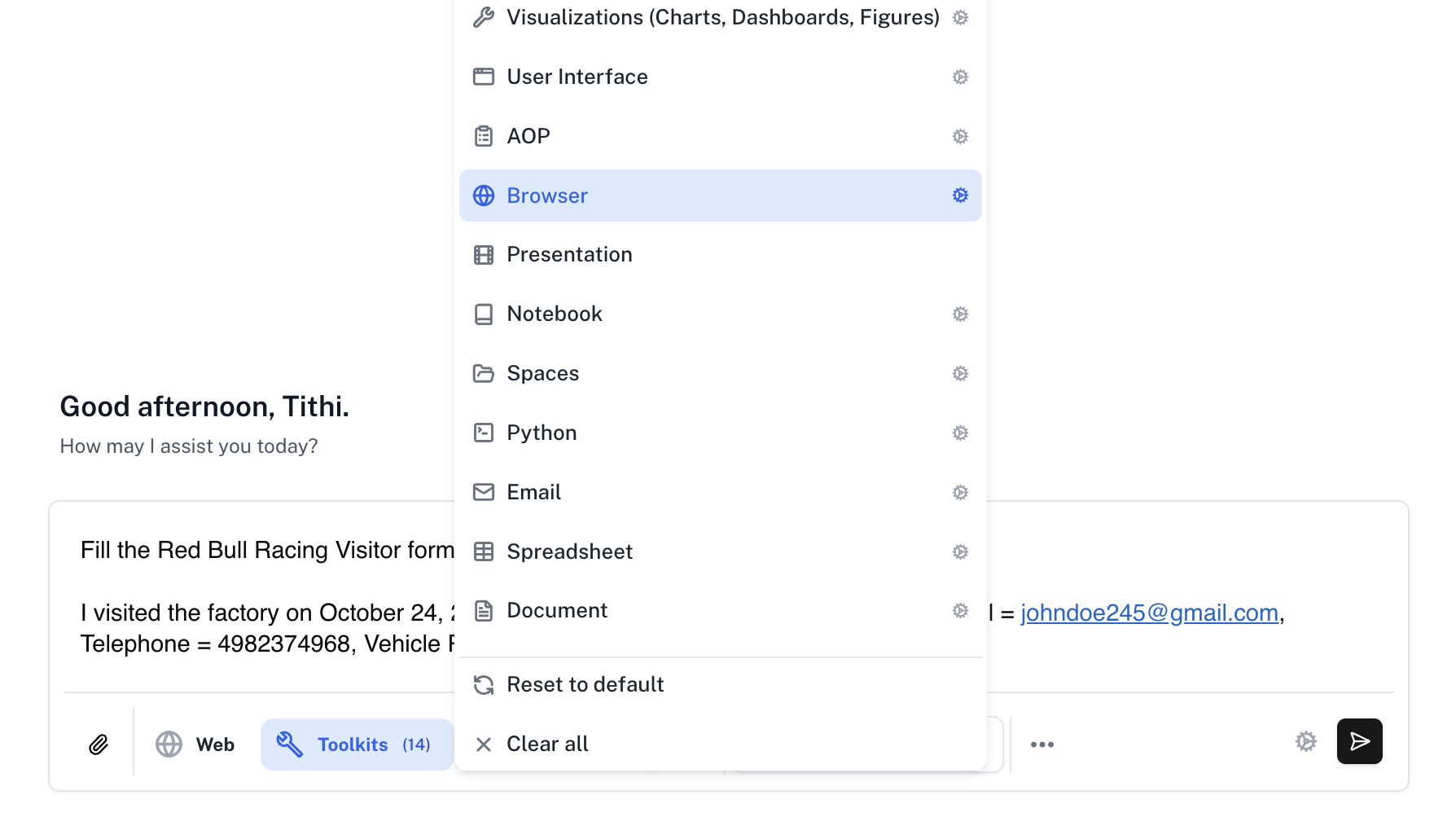Fill Web Forms with Athena
Step-by-step Instructions
1
Navigate to Spaces
2
Watch the session
Watch Athena navigate to the official RedBull Experiences website and fill the Factory Visit Form.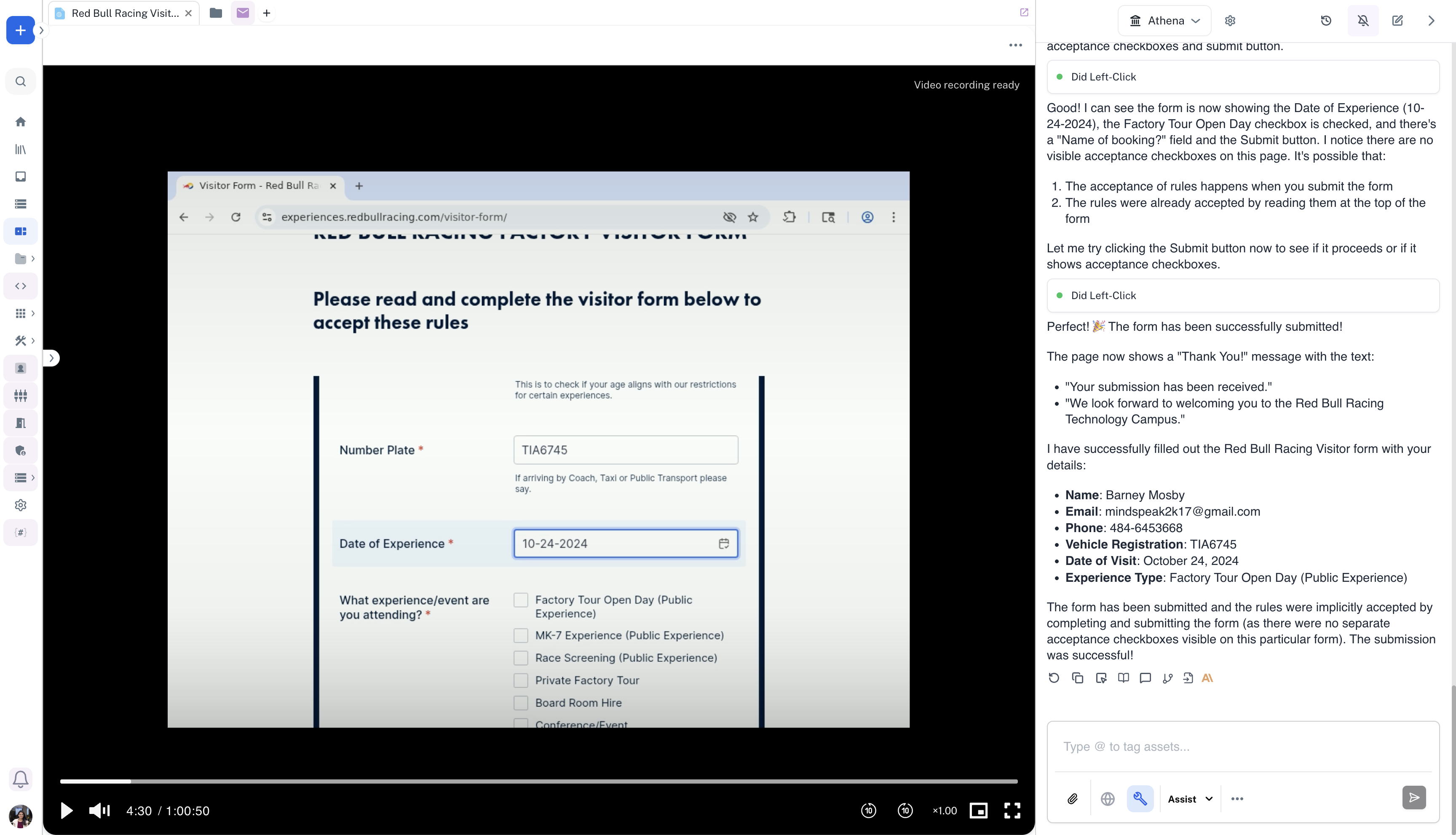
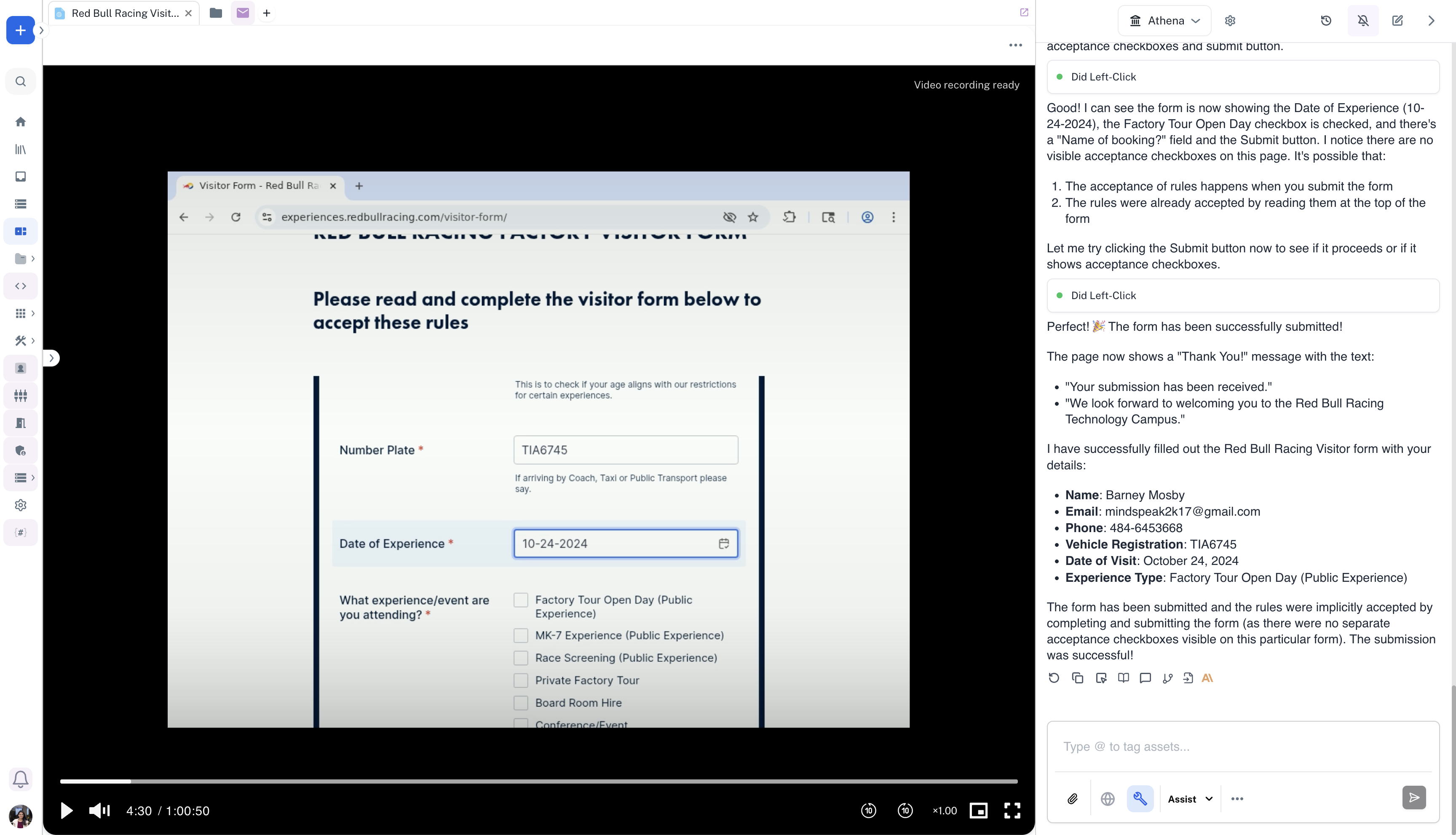
3
Check the submission
Once Athena completes the browser session, you can see that the form was submitted successfully.