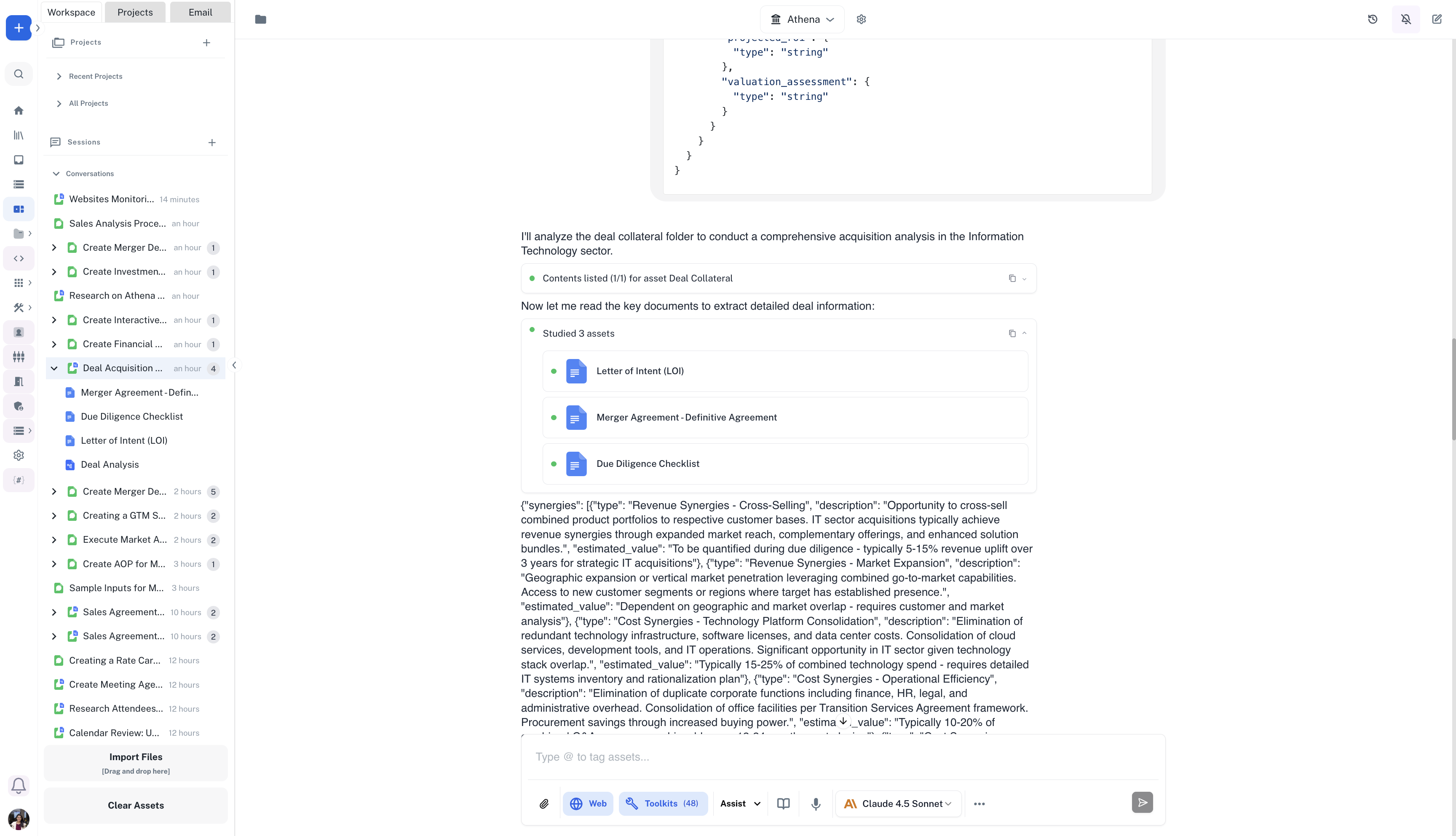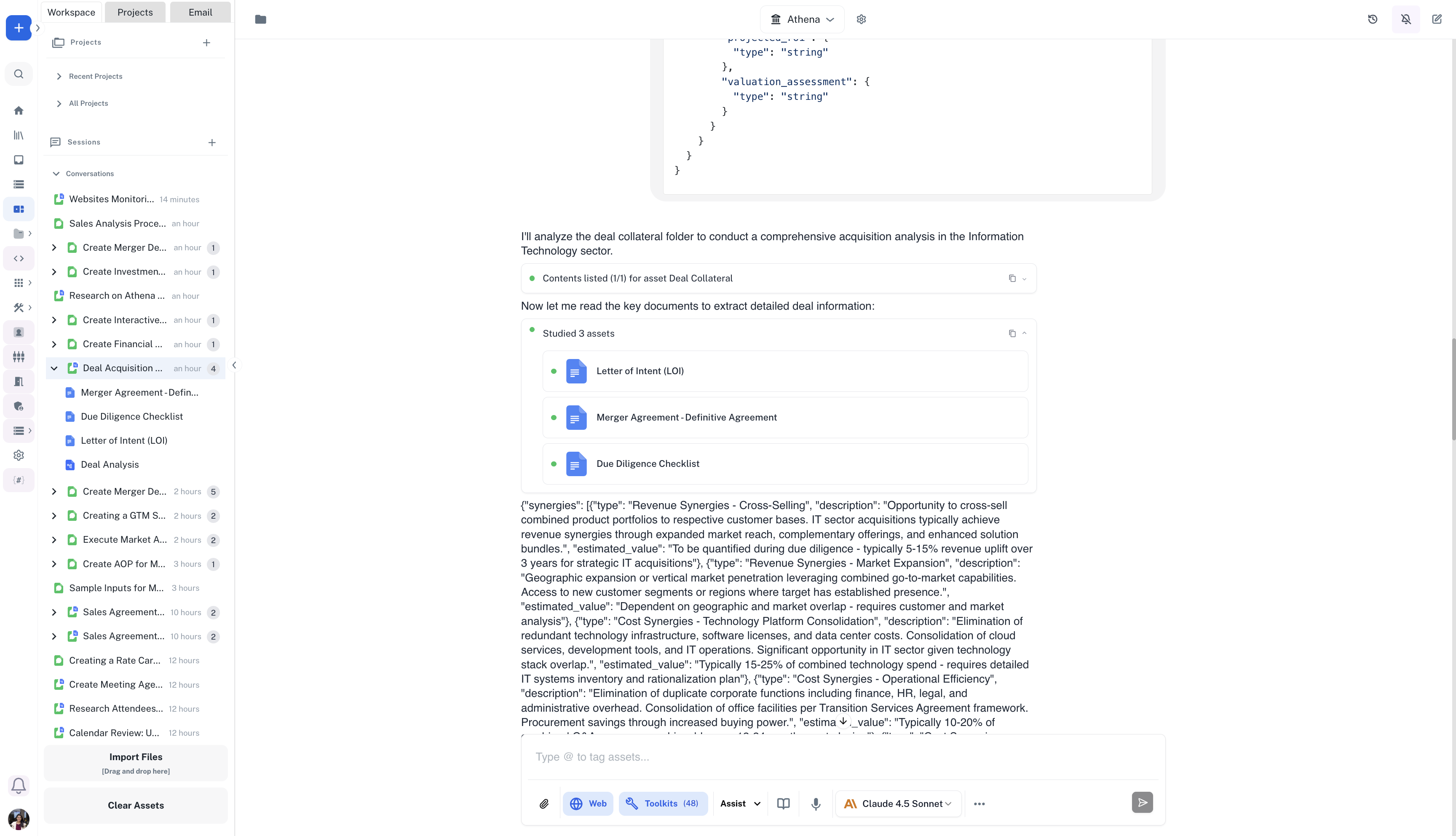Running Deal Analysis AOP from Library
1
Select and configure the AOP
Go to the Library page and select the AOP you wish to run. Fill in all the required inputs for the deal analysis.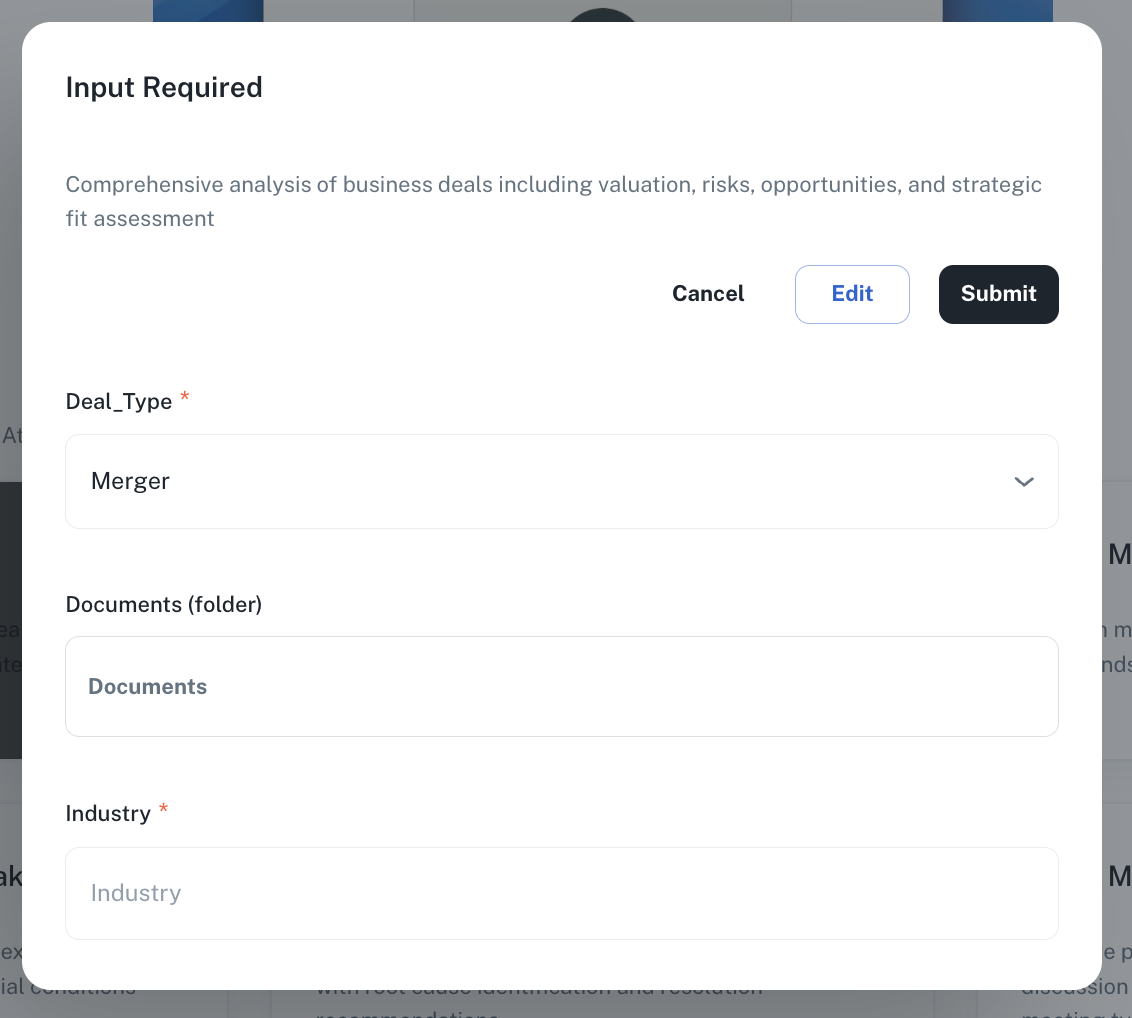
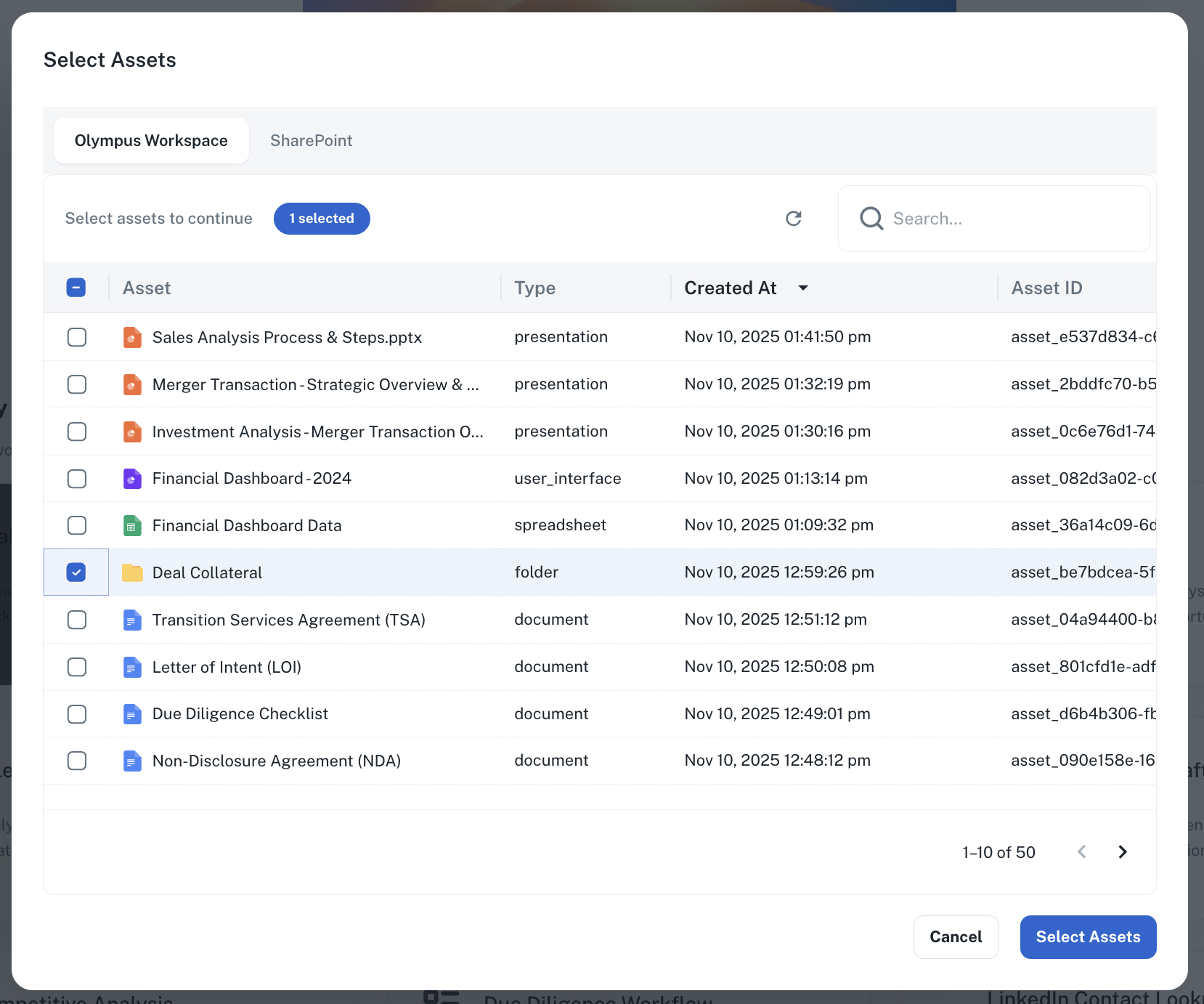
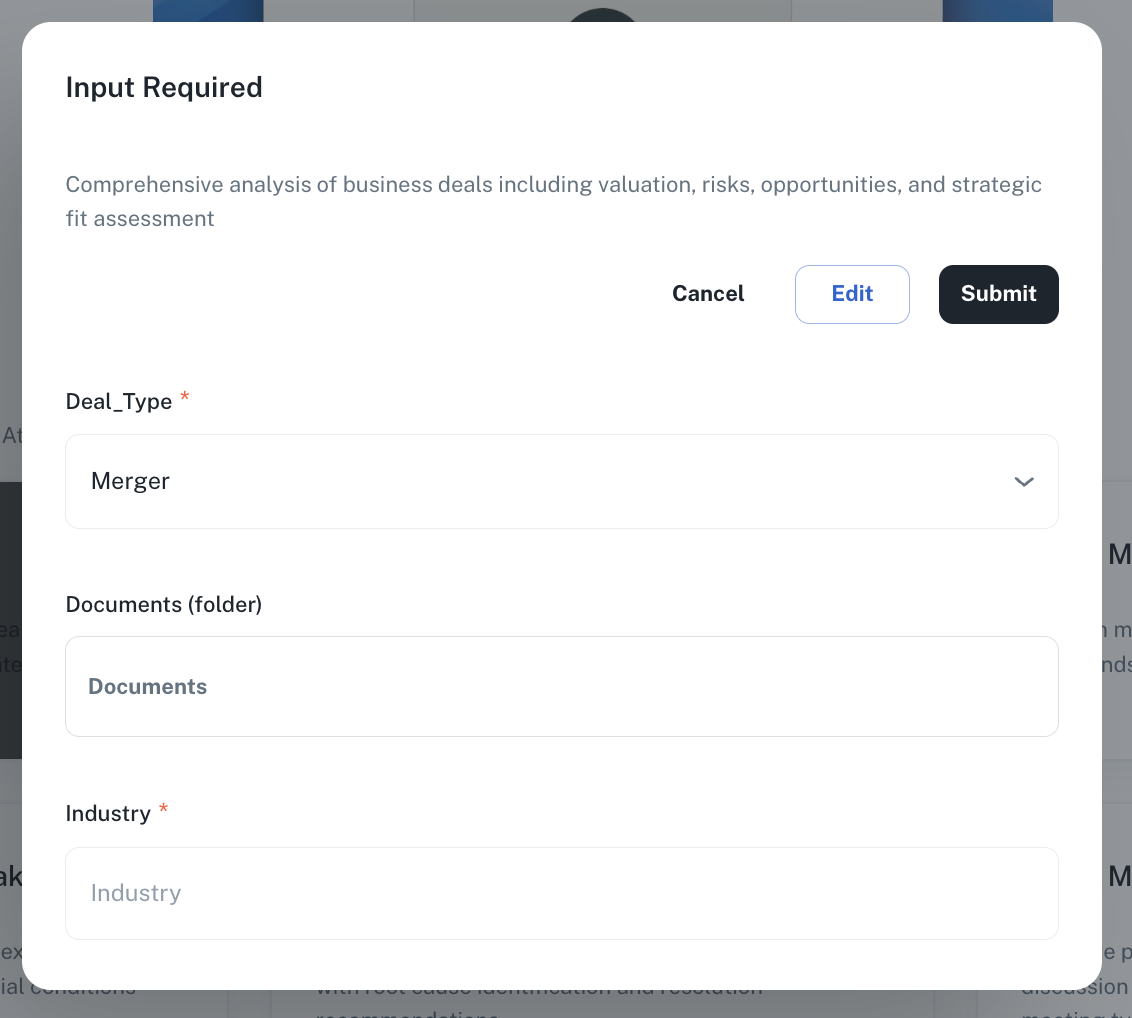
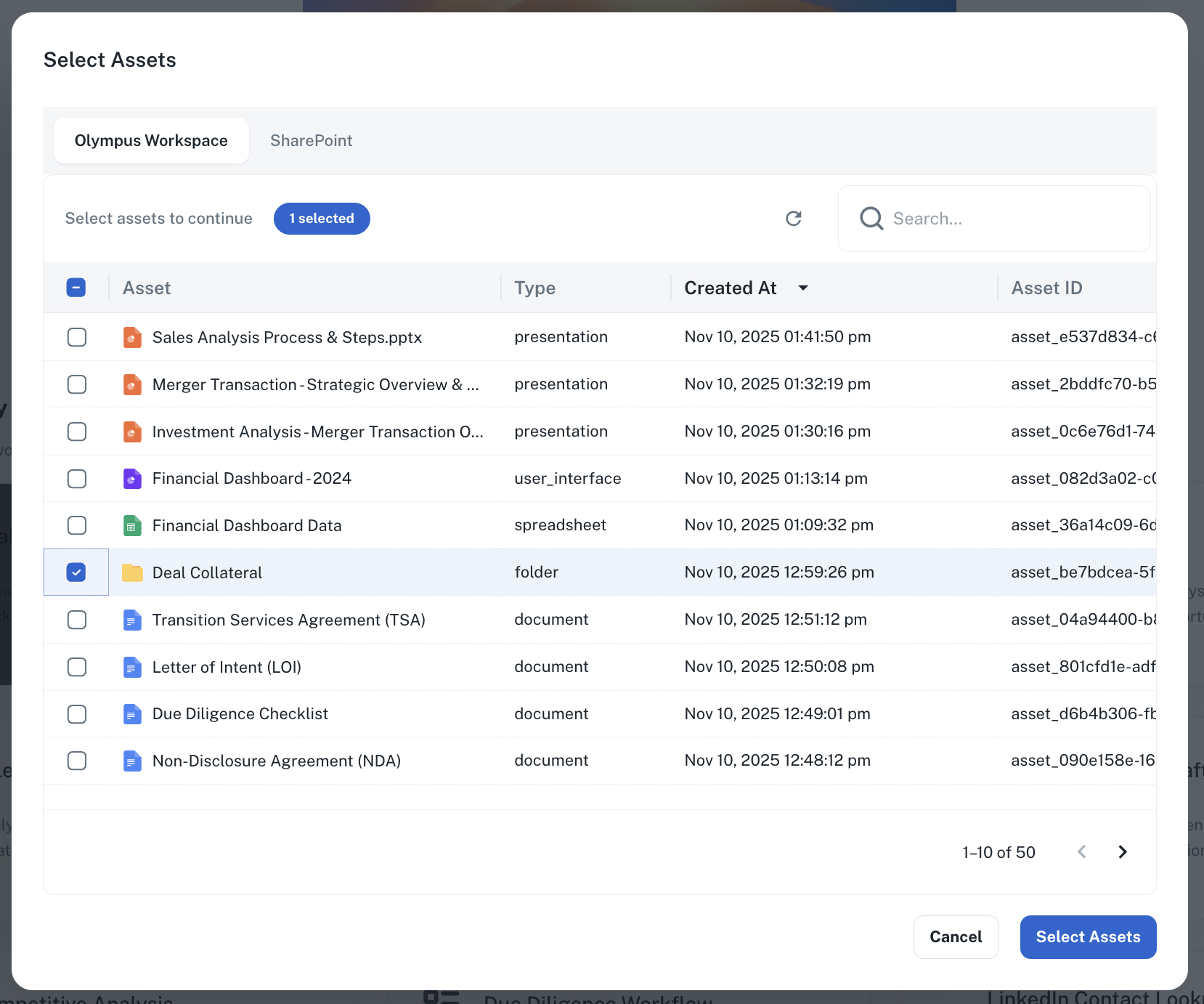
2
Run the AOP and review output
Run the AOP and wait for the output. The system can generate a JSON schema output, which can be used in Sheets to extract specific values for further analysis and reporting.