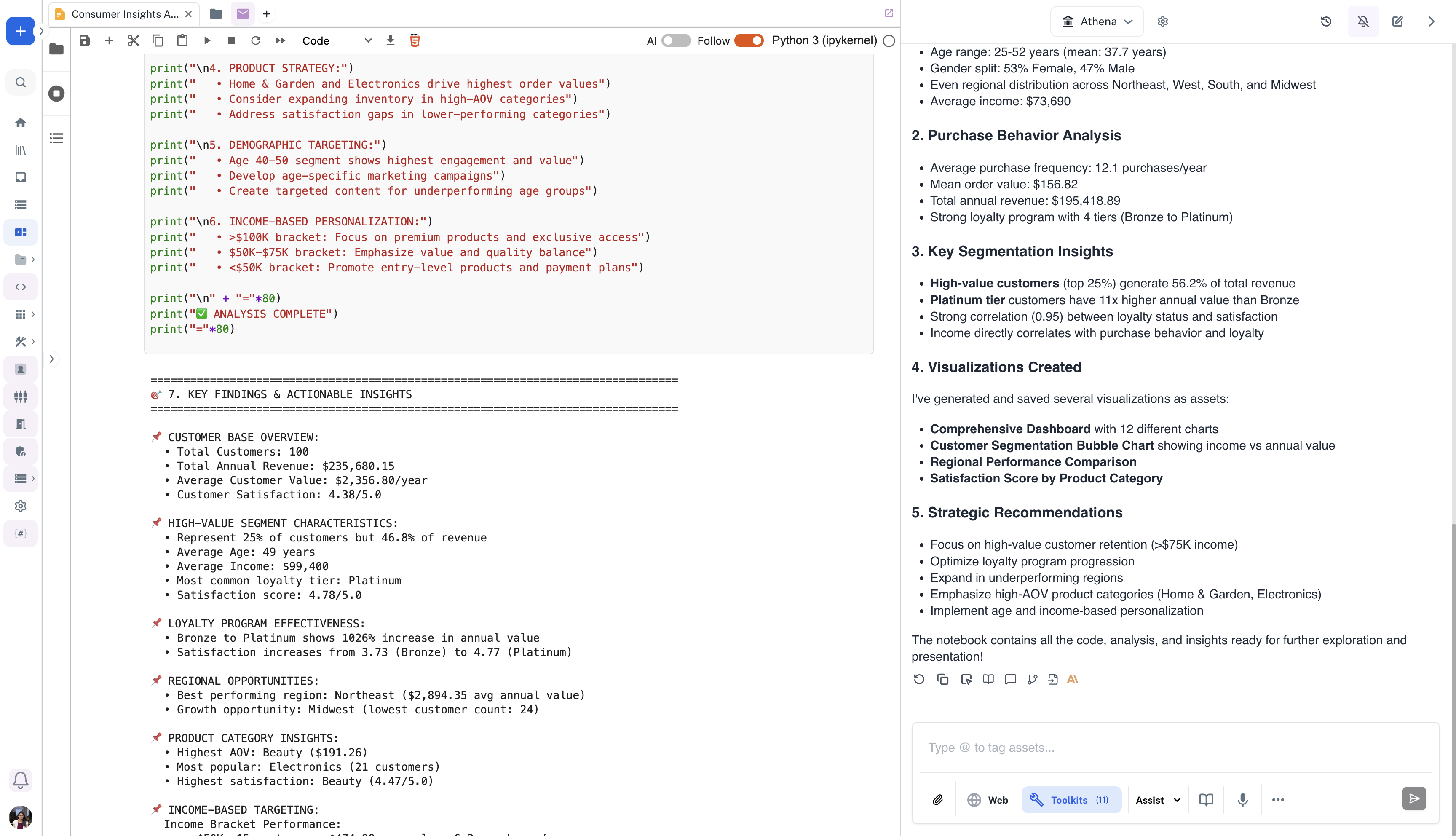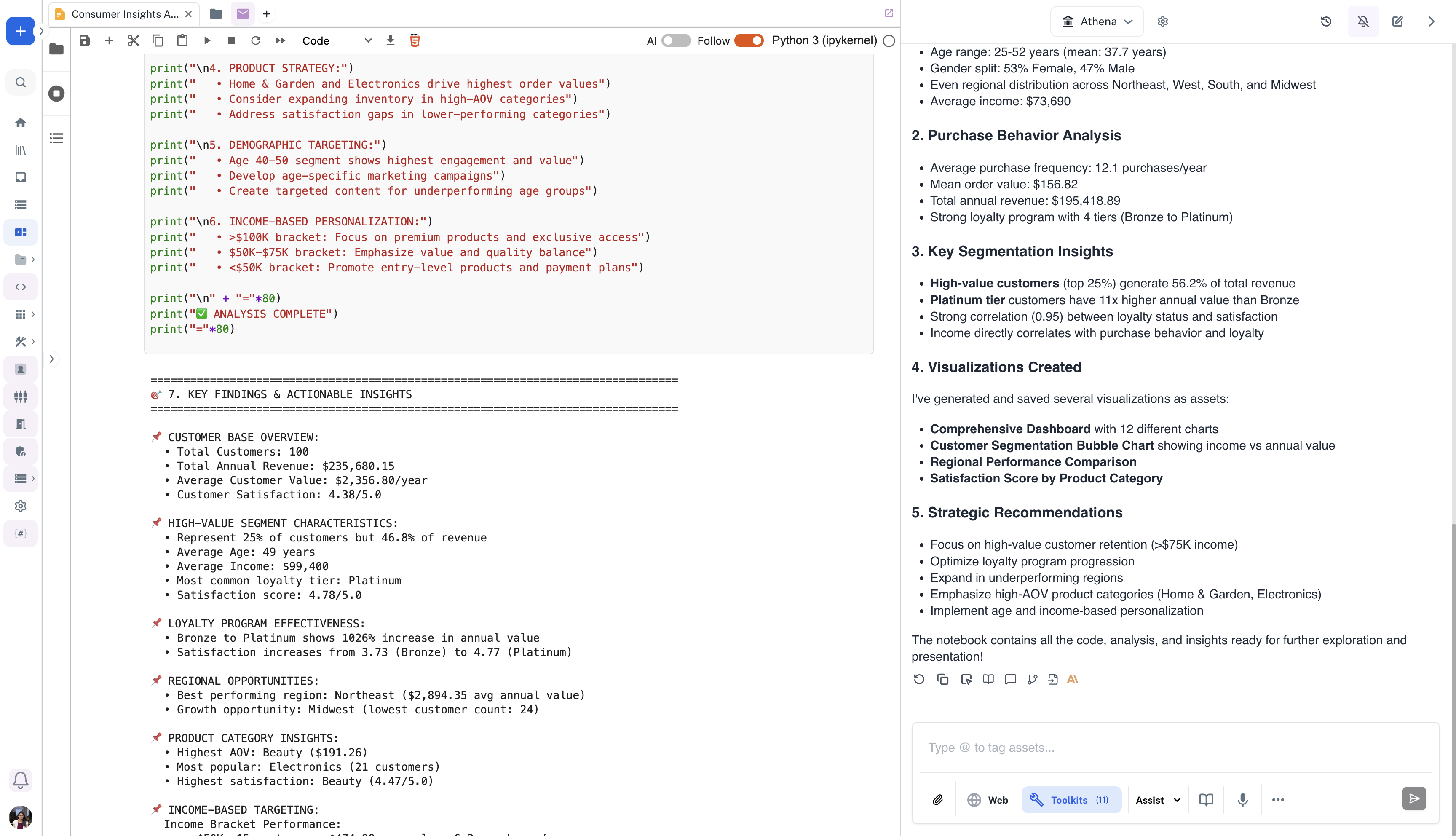Consumer Insights Analysis
Step-by-step Instructions
1
Add your dataset
Go to Spaces. Click on the + -> Upload button on the top left and upload your dataset into Athena.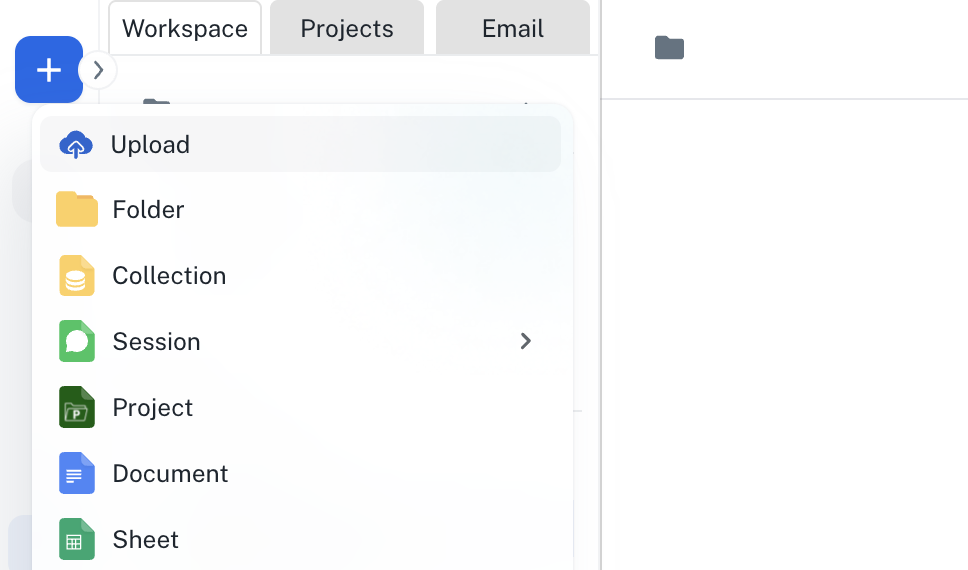
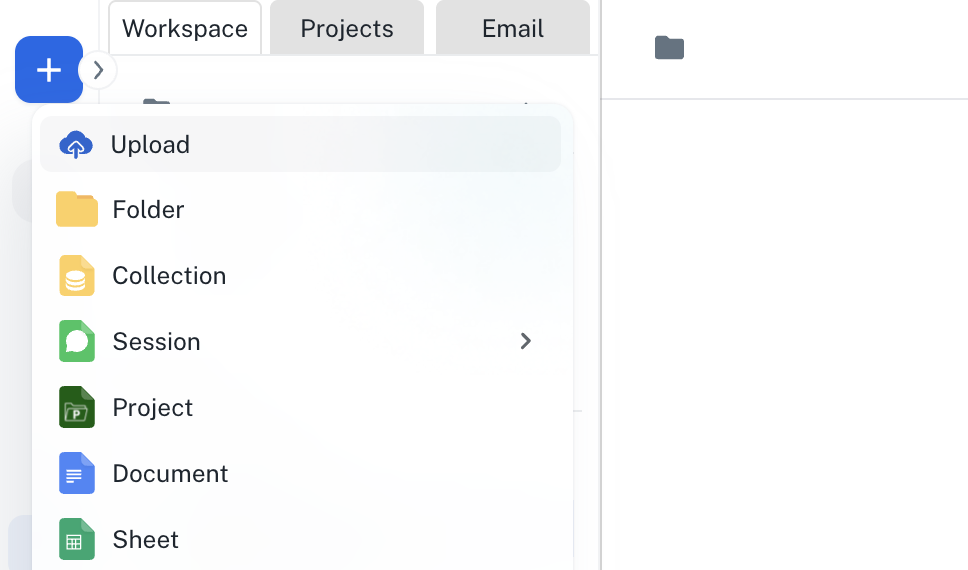
2
Enter the Prompt
In the Chat interface, enter the following prompt and press Enter.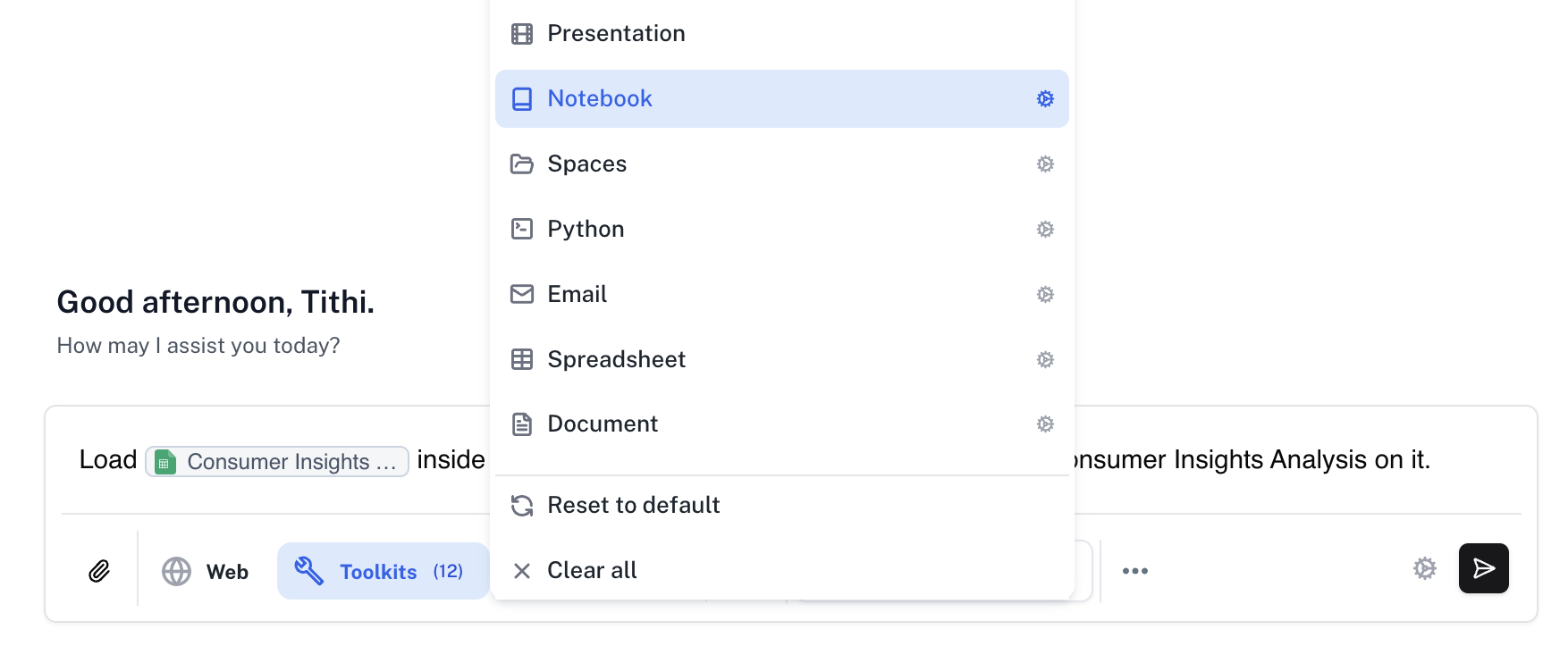
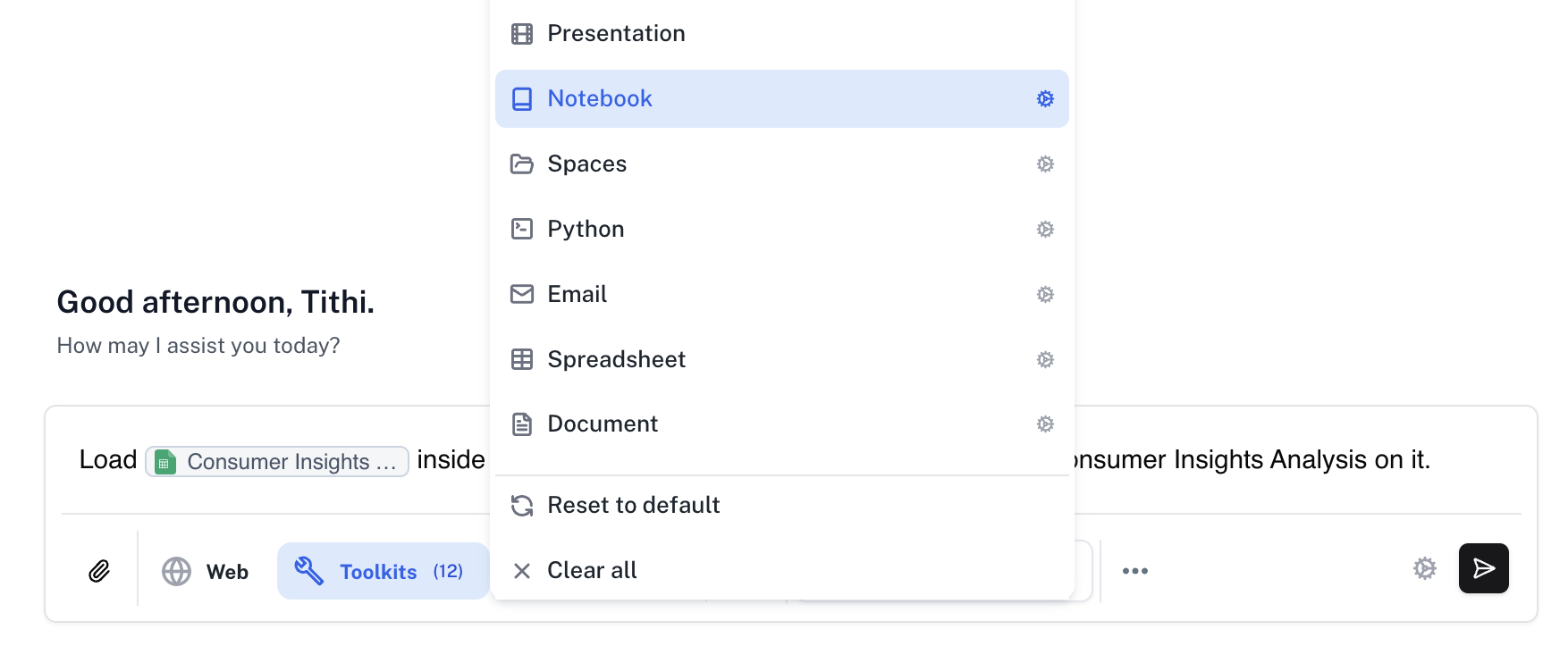
3
Analyse results
The Notebook will be created with a complete analysis of consumer insights. You can modify it by prompting Athena to do so.